Setting up a “Book a Call” link on your assessment quiz involves integrating a scheduling tool and adding the link to your quiz. Here’s a step-by-step tutorial using Calendly as an example:
STEP 1:
Login to your assessment portal
STEP 2:
Click on “Assessment Settings”
STEP 3:
Look for “CTA Links” and add in your calendar system for people to book a call with you
STEP 4:
Scroll down and click “Save Settings”